Boot
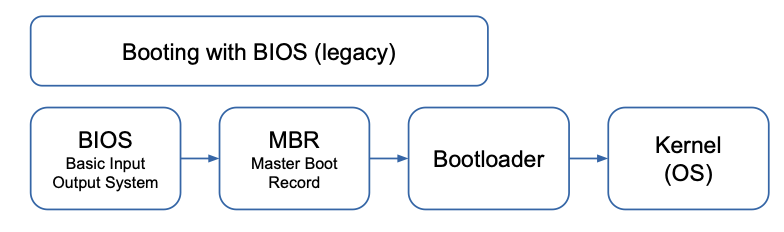
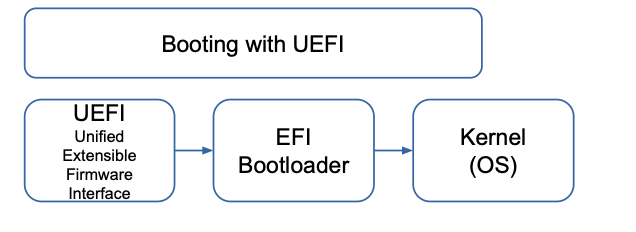
Boot order
1. BIOS (Basic Input Output System)
- Is loaded from a ROM on the motherboard
- Contains Hardware Specific low-level I/O software to interface with devices e.g. keyboard, screen disk
When Started:
- Performs *Power-On-Self-Test (POST), device discovery by scanning PCI buses, device initialization
- Chooses a boot device (e.g., usb, cd-rom, disk) from list in CMOS
- The first sector from the boot device (MBR: master boot record) is read into memory and executed
2. Bootloader
The MBR code selects and loads a bootloader (typically on the boot device) to be executed
- The bootloader (e.g. GRUB) needs to access the location of the OS (boot partition)
- It loads the OS into memory and executes it (sets registers, like PC, PSW)
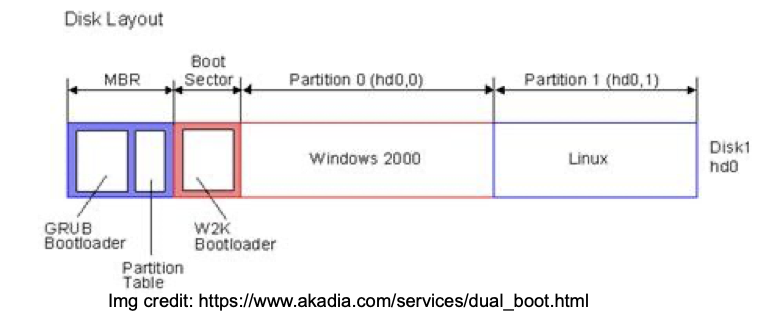
3. Initialization of the OS and Environment
The OS:
- Queries (the BIOS/bus system) to get HW information – for each device -> loads (modular OS) and initializes driver
- Initializes OS Management Structures (e.g. process table)
- Creates System Services
- Spawns a (User) Interface (textual / graphical login, user oriented OSs)
Booting in Linux
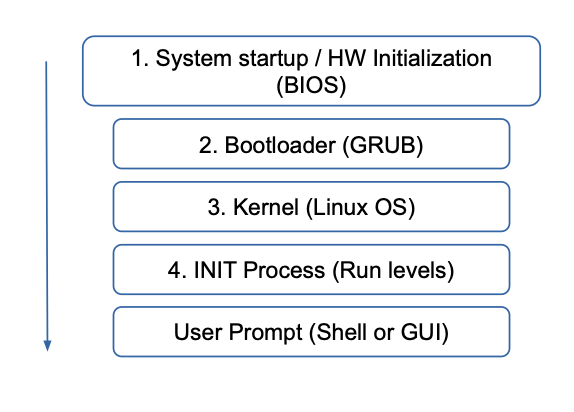
1. System startup / HW initialization (BIOS)
2. Bootloader (GRUB)
- needs file system access to read OS -> dev drivers + fs modules
3. OS-Startup
Initial code of the OS binary
3.1 Architecture specific (e.g. ARM vs RISC) assembly code
Setup of OS memory map, identify CPU type, calculate total RAM, disable interrupts, enable MMU, initialize caches
3.2 Launch C main() procdedure
- Initialize internal management structures – Process Tables – Interrupt / system-call tables – Virtual Memory – Page Cache – Resource Control
- Loading drivers
- Initialize OS services – System Calls – IPC – Signals
BIOS Limitations
- Operates in 16 Bit Model (#1)
- Relies on MBR (#2)
- max partition size (2 TB Max)
- not designed for extendability (#3)
- suffers from rootkit and bootkit attacks (#4)
UEFI
- Replacement for BIOS
- Replaces MBR with GPT (GUID Partitioning Table) - solves #2
- arbitrary number of partitions, addressable disk space of 2^64 bytes (i.e. exabytes), partitions addressed by unique UUID number, avoiding collisions
- modular design (solves #3)
Architecture independent virtual machine
- Allows to execute any application, special binary files compiled for it (EFI binaries, *.efi) – e.g., device drivers, bootloaders, any applications or extensions to the UEFI standard
- EFI binaries are stored in the EFI System Partition (ESP) – FAT file system, can be reused in dual (or multi-) boot machine
EFI Boot Manager
- EFI defines a tool (called Boot Manager) to configure and select which EFI binary to be executed by the VM (maybe boot loader, but also other applications)
- In order to boot an OS, EFI VM runs a EFI executable that can run a Boot Loader
- Each installed OS is responsible for providing a EFI Binary (bootloader) and a respective entry (target)
efibootmgr -v
RAMDISK
The OS to be loaded needs access to the hard drive and its file system Extensions which are not compiled into the OS binary, are stored on the hard drive (loadable modules, e.g. SCSI driver, file system driver)
Chicken-and-egg problem! The software needed to read the disk is stored on that disk itself Solution: initial RAM disk image (initrd), file stored in same area as kernel. It contains kernel modules + basic device-special files (i.e., /dev/null and /dev/{stdin,-out,-err}) The bootloader uncompresses the kernel and the initial RAM disk image into RAM, the kernel mounts it as a file system, and uses the tools found there. Now it can find and mount the real file system in place of that initial image